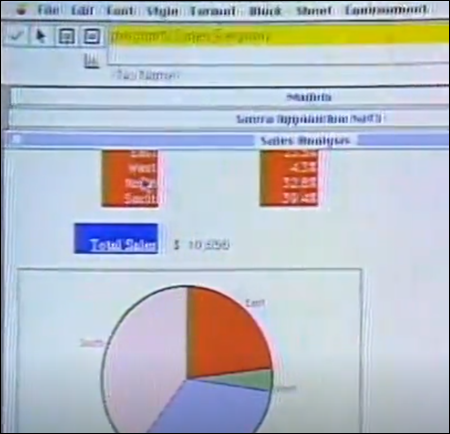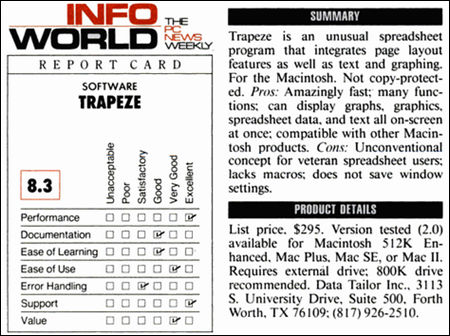Launched in 1987, and discontinued in 1989, Trapeze was a different type of spreadsheet, as you can see in the video demo from May 1987 (link in section below).
Trapeze was based on “blocks”, instead of a grid, and let you build reports that included calculations, charts, graphics and text blocks.
You can read Andrew Wulf’s account of building Trapeze, and how things went wrong, in this article on his Codist blog. As Wulf says in that article, “The last version of Trapeze was compiled in 1989 and then was discontinued. It lived only 3 years.”
Spreadsheet Demo From May 1987
In an episode of Computer Chronicles from May 1987, the guests talked about spreadsheets.
The episode starts with a discussion of look and feel and related lawsuits.
- This link will take you to the video, a few seconds before the Trapeze demo starts.
In the video, at the 8:00 mark, the Excel demo starts, with Mike Slade from Microsoft, using a Macintosh. He shows multiple worksheets open at the same time, links the sheets, creates a chart, and runs something called a macro.
The Excel demo lasts about 3 minutes, then Andrew Wulf, from Data Tailor, shows his company’s Trapeze spreadsheet. He shows that it’s a free-form spreadsheet, and can create charts in colour!
Trapeze Review June 1987
Unfortunately, the June 1987 issue of MacUser had a harsh review of Trapeze, right before a glowing review of Microsoft Excel. On his The Codist website, creator Andrew Wulf talks about developing Trapeze, and how MacUser’s 2.5 mouse review caused their sales to dry up.
In hindsight, Wulf says, they shouldn’t have marketed it as a spreadsheet. It couldn’t compete with Excel, and was too confusing for people who were familiar with Excel’s structure.
Trapeze Version 2.0
In the September 28, 1987 issue of Info World, there’s a review of Trapeze, Version 2.0, and the reviewer gave it a score of 8.3 out of 10. Here’s the summary paragraph:
- Trapeze is an unusual spreadsheet program that integrates page layout features as well as text and graphing. For the Macintosh. Not copy-protected.
- Pros: Amazingly fast: many functions: can display graphs, graphics, spreadsheet data, and text all on-screen at once; compatible with other Macintosh products.
- Cons: Unconventional concept for veteran spreadsheet users; lacks macros; does not save window settings.
_________________________