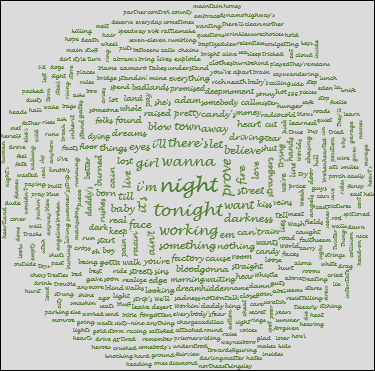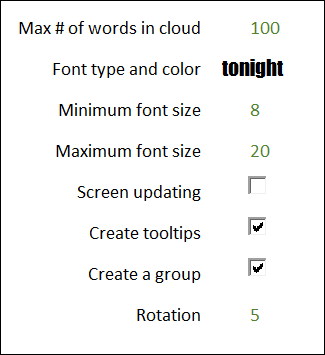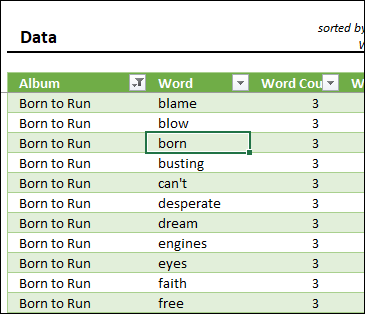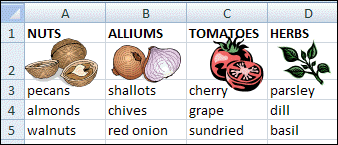Make a Word Cloud in Excel
Happy Word Nerd Day! When people think about spreadsheets, they usually think of numbers, formulas and calculations. But spreadsheets are great at organizing words too! Here are a few of the functions you can use with text, and a fun word cloud tool to try.
Fun Word Cloud Tool
Are you ready for some fun with words in a spreadsheet? Robert Mundigl build an Excel workbook that lets you create word clouds in Excel, so I downloaded his sample file, and tried it out.
There’s a generic example, but I got the file that’s filled with Bruce Springsteen lyrics. It sounded like more fun, and easier than inputting my own word list.
The sample file had a light grey background for the word cloud, with Lucinda font in green text, and I found that hard to read.
Change the Word Cloud Settings
Fortunately, Robert made it easy to change all the settings, right on the main worksheet.
So I switched to Impact font, in black, with a larger font size.
Create the Word Cloud
After you’ve changed the word cloud settings, it’s easy to create your new word cloud in Excel.
- At top of the worksheet, select a song from the drop down list.
I chose the song, Born to Run, and here’s the word cloud for that song.
The word “Born” is in the song’s title, but it’s certainly not prominent in the word cloud! Can you find it?
Word Cloud Word Counts
On another sheet, Robert has a list of the words from each song, with a word count.
In that list, I used the filter, and found “born”, way down the list, with a count of 3.
Check the Word Cloud Again
With that word count information, I knew that “born” would be one of the smallest words in the word cloud, so I looked again. Finally, I found “born” at the left side of the chart.
And here’s a fun feature – if you point to a word, a tool tip appears, showing the word and the word count!
Excel TEXTJOIN Function
When it’s time to stop playing with the word cloud, and get back to work, there are lots of Excel functions and formulas that will help you work with words.
I love the new TEXTJOIN function, in Excel 365, that makes it easy to combine the contents of multiple cells.
This short video shows a couple of TEXTJOIN examples, and there are written steps, and more examples, on my Contextures site.
Combine Text and Numbers
If your version of Excel doesn’t have TEXTJOIN, you can use the & operator to combine data from two or more cells.
Also, you can use the TEXT function, to format the numbers, so they’re easy to read in the combined text string.
This short video shows how to do that, and there are written steps and more examples on my Contextures site.
_______________________
Make a Word Cloud in Excel
Excel word cloud with words from Springsteen song
_______________________