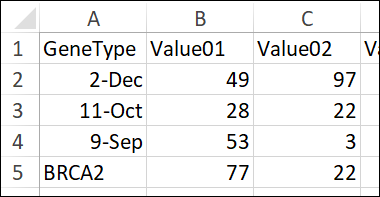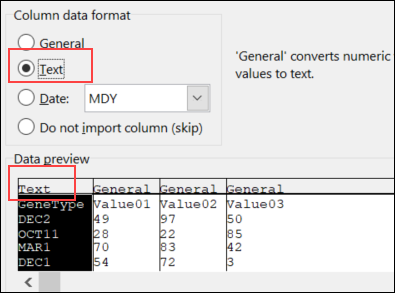Trouble with Spreadsheets
You’ve heard horror stories about spreadsheets, I’m sure, and you’ve probably encountered a few nightmares in your own work. Mathematician, and stand-up comedian, Matt Parker, discusses a few of these problems in his video, When Spreadsheets Attack!
When Spreadsheets Attack!
Matt does a great job of presenting all the spreadsheet examples in an engaging and informative way. You can learn more about him on his Stand=up Maths website.
And remember, way back in 2014, Dr. Felienne Hermans told us to stop blaming spreadsheets when things go wrong! You can see her Enron numbers in this article abstract
Video Timeline:
01:40 – European Spreadsheet Risks Interest Group
02:45 – Dr. Felienne Hermans and the Enron spreadsheets
11:30 – Gene name errors
Gene Name Errors
One of the problems that Matt discussed, stating at the 11:30 mark in his video is the problem with using gene codes in Excel — sometimes the codes are automatically changed to dates!
For example, there is a gene named DEC2, and Excel sometimes converts that to December 2nd in the current year.
Now, after years of problems, the official gene-naming committee is changing those names, to avoid codes that could be interpreted as a date.
You can easily avoid those data problems though, with these steps:
- When typing, format the cell as Text first, or type an apostrophe before the value
-
When opening a csv file, choose a data type for each column, in Step 3 of the Text Import Wizard
More From Matt Parker
For more of Matt’s videos, go to his Stand-up Maths channel on Youtube. My favourite is this stand-up routine about spreadsheets.
__________________
Trouble with Spreadsheets
_____________________