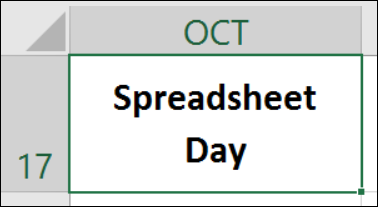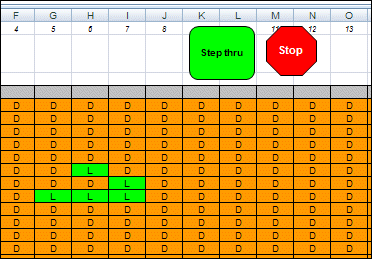Spreadsheet Roundup 20150205
Here is a roundup of selected spreadsheet articles from last month.
- Alice Keeler shows how to import multiple Google forms to one spreadsheet
- Give your Excel Pivot Table a makeover so the data is easier to read and understand.
- Oz du Soleil is tired of people comparing R and Excel.
- Teylyn explains why you need to use True or False in the last argument of a VLOOKUP formula.
- Philip Watson, from Google, explains that now you can use the Google Analytics add-on in Google Sheets, to make your reporting easier.
- You’ll find new ideas for your spreadsheet dashboards in Tableau’s Top 5 Vizzes of 2014.
- In Excel, use Power Query to create a pivot table from data on different sheets.
- This mini-course from Microsoft’s Office Online shows how to use the Sparklines — tiny charts to show data trends.
- In a named Excel table, add counter field that fills in automatically, without macros. This is useful for summary formulas, pivot tables, and calculated fields.
- On Microsoft’s SMB blog, they posted 5 ultimate Excel productivity tips. Do you know all of them?
Links to Recent Spreadsheet Books on Amazon.com
__________________________