Spreadsheet Creativity: Streaming Radio
Just because you spend the day in a cubicle, staring at spreadsheets, doesn’t mean you shouldn’t have a bit of entertainment. Along with your analysis of banknotes, you can enjoy a few musical notes, with the Excel embedded streaming radio.

Excel Based Web Radio
In today’s example of spreadsheet ingenuity, Harald Staff, a Microsoft Excel MVP for several years, shares his Excel based web radio workbook.
Read more about Harald, in the About the Developer section below.
Operate the Radio
The web radio workbook is small, and easy to use.
- Open the Web Radio file, and enable macros.
- Double-click on one of the radio station names in column A, to play that station, in the embedded player.
- You can add or remove stations in the list, to suit your musical taste, or lack of taste.
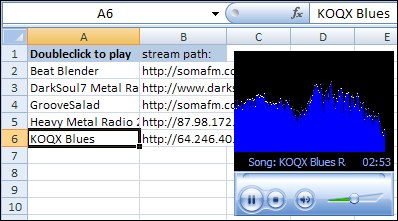
Move the Embedded Player
If you want to move the embedded player, follow these steps.
First, if you don’t see a Developer Tab on the Excel Ribbon, follow these steps to show it:
- Right-click on the Excel Ribbon
- Click Customize the Ribbon
- In the list at the right, add a check mark beside Developer.
- Click OK, to close the Excel Options window.
Next, follow steps to move the embedded player:
- Click the Excel Ribbon’s Developer tab
- In the Controls group, click Design Mode
- The embedded player disappears, but click where it was
- You’ll see the outline of the selected player
- Point to the outlined player
- When a 4-headed arrow pointer appears, drag the player to a new location on the worksheet
- NOTE: The outline will disappear while you drag
- To see the player again, click Design Mode on the Developer Tab
Download the Web Radio Sample File
You can click this link to download Harald’s Webradio sample file.
The file is zipped, and in Excel 2003 format (xls).
About the Developer: Harald Staff
Harald Staff was an Excel expert, and received the Microsoft Excel MVP award for several years. I had the pleasure of meeting Harald at a couple of the MVP Summits in Seattle, in 2001 and 2003 (a couple of photos are below).
Always willing to share his knowledge, Harald answered thousands of Excel questions in the old Microsoft Excel newsgroups. Many of the questions appeared over and over again, as new people arrived in the newsgroups, seeking help.
So, Harald compiled a list of those frequently asked questions (FAQs), and gave his kind permission for me to publish the FAQ list on my Contextures site.
Sadly, Harald passed away in December 2020, much too soon, and he will be missed.
MVP Summit Photos
Here are some of the Excel MVPs, at the 2001 Summit in Seattle. Around the table, starting at the top left: Rob Bovey, Harald Staff, Niek Otten, Debra Dalgleish, Jake Marx, Tushar Mehta.
That was the first Summit I attended, and it was wonderful meeting all the Excel expert from the newsgroups.
This photo was taken at the Summit 2003 party night, while Harald and I played a game of pool, or maybe it was billiards? That should tell you a bit about my skills in the game! Harald, as always, was a great sport, and didn’t make fun of my lack of ability at the game. 😉
__________

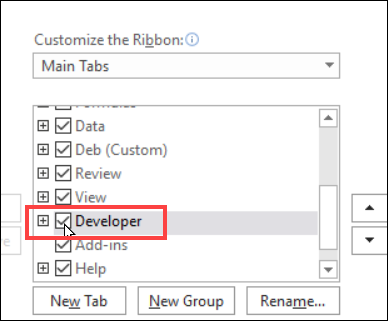
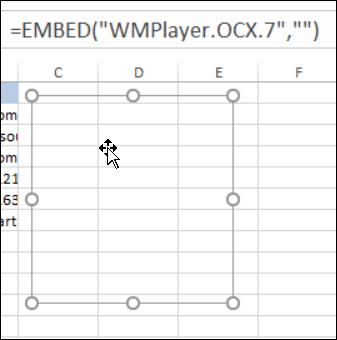






1 Response
[…] can read more about Harald, and his radio streaming workbook, on my Spreadsheet Day […]